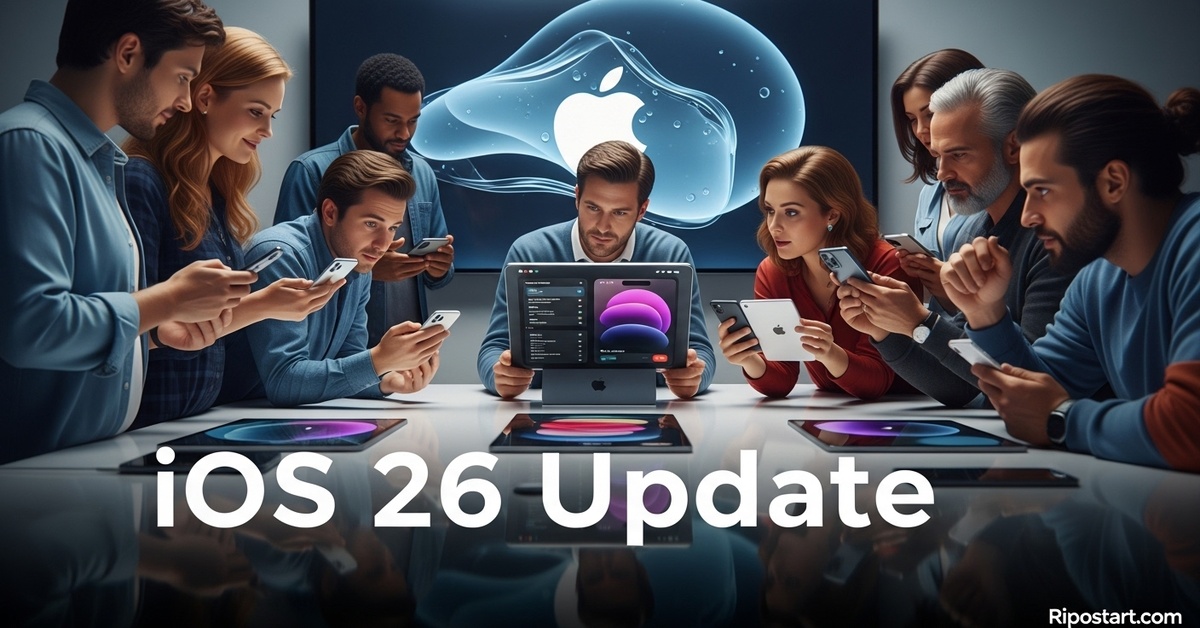Apple just launched iOS 26. This major update is available for download right now. Its biggest feature is called “Liquid Glass.”
Liquid Glass completely changes your iPhone screen. Icons, widgets, and wallpapers now look fluid. They move and react to your touch. Imagine your screen rippling like water.
This update adds advanced haptic feedback. Your phone provides real-time physical sensations. This makes your iPhone feel much more alive. It’s a huge visual and tactile overhaul.
Experience the Liquid Glass Difference
Many users love the new immersive feel. Your phone truly looks and feels dynamic. Customization options are also better than before.
Liquid Glass offers new ways to personalize your device. Your widgets flow and wallpapers ripple. This makes your phone uniquely yours.
The new interaction layer is exciting. Tapping and swiping now give physical feedback. This makes your phone more tactile. It can make using your phone fun again.
- Immersive Display: Your screen reacts like a liquid.
- Enhanced Personalization: Customize fluid widgets and wallpapers.
- Tactile Feedback: New haptics make interactions feel real.
- Better Accessibility: Customizable haptics can help users. Different actions get unique feedback.
- Increased Engagement: Makes your phone exciting to use.
This update is Apple’s latest push for innovation. It’s creating a lot of buzz among iPhone users.
Is Liquid Glass Right for Your iPhone?
Not everyone should upgrade right away. There are some downsides to consider. The constant animation and feedback use a lot of power.
Many users report significant battery drain. Your phone might not last as long. This is a big concern for daily use.
Older devices might also struggle. iPhones made before the iPhone 15 could see slower speeds. Animations might cause lag. You could have a less smooth experience.
There is also a learning curve. New gestures and interactions take time. Some users find the changes disorienting at first.
App compatibility is another issue. Some apps are not ready for Liquid Glass. They might look odd or not work correctly. Developers need time to update them.
The dynamic visuals can also be distracting. Your screen is always moving. This might not suit everyone’s preference.
Think about these points before you download iOS 26. Your decision depends on your iPhone model and usage.
| Pros of Liquid Glass | Cons of Liquid Glass |
|---|---|
| Immersive, dynamic visuals | Significant battery drain |
| More personalization options | Potential performance lag on older iPhones |
| New tactile feedback | Learning curve for new interactions |
| Improved accessibility features | App compatibility issues (initial) |
| Increased user engagement | Visuals can be distracting |
Do you have a newer iPhone, like the iPhone 15 Pro? Do you prioritize aesthetics? Then Liquid Glass might be for you. You will enjoy the new look and feel.
Do you have an older iPhone? Does battery life matter most to you? Do you prefer a stable interface? Then you might want to wait. You can monitor future updates. Check what other iOS users report first.